Table of Contents
Table of Contents
Starting a new Campaign or One-Shot
Whether you’re planning an epic multi-year campaign or a quick one-shot adventure, Talesmith lets you organize your ideas and keep track of your story as it unfolds.
This Getting Started series will show you how to build a complete adventure from scratch.
Adventure Snapshot
You will set up a short rescue mission. Alena Crestfall, a gold-badge merchant of the Royal Trade Guild, has been captured by goblins. Captain Merrin posts a fifty-crown reward to anyone who brings her back to Elmvale.
Here is a sneak peak of the end result.
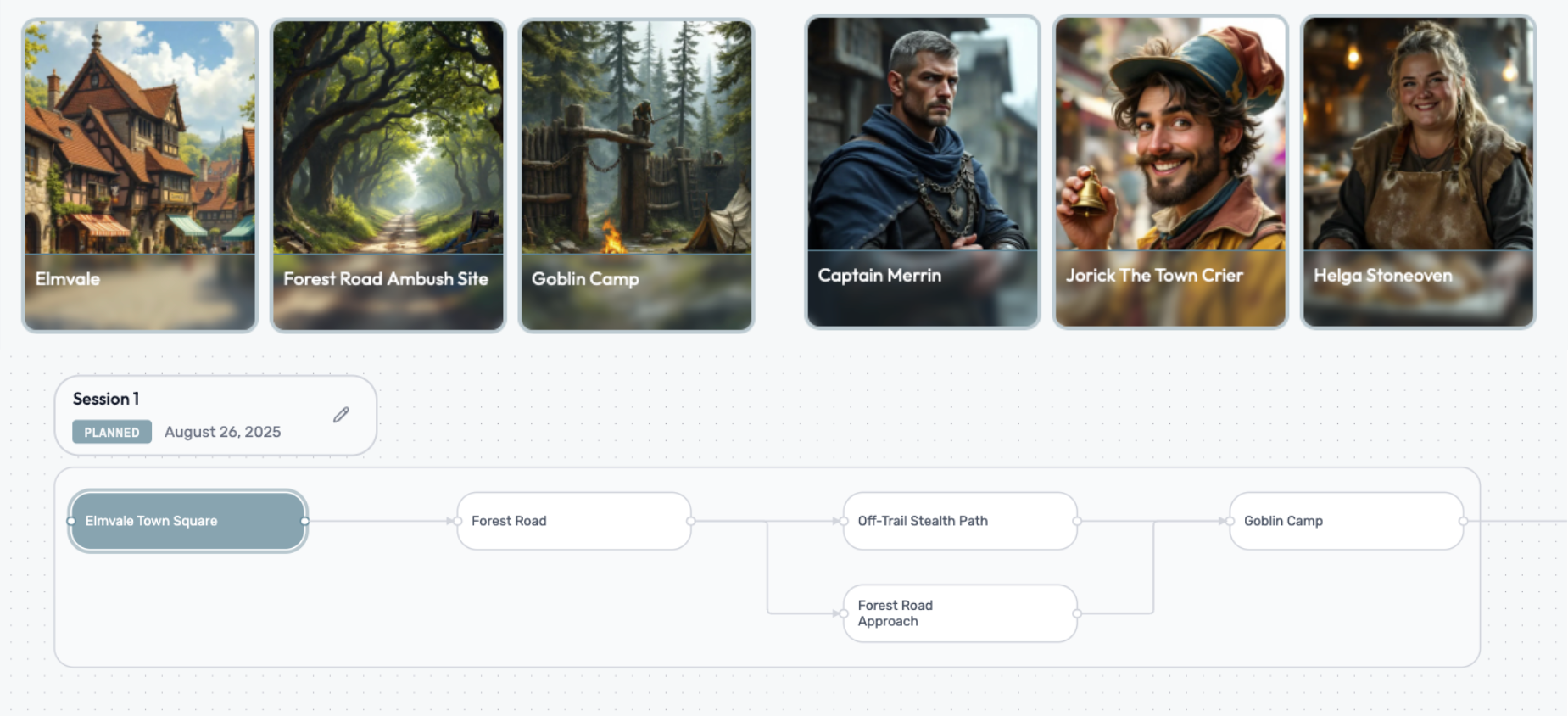
Creating Your First Campaign
When you first log into Talesmith, you’ll be able to create a Game. A Game is your workspace where all your scenes, NPCs, locations, and story elements will live.
Game Setup
- Choose a Game Name - Pick something that captures the essence of your story. We will pick The Missing Merchant
- Describe your setting - Talesmith works with any TTRPG system, but something like “Fantasy” helps us identify your world setting later.
- Description - We are ignoring this for now and will add it later.
Adding Your Description
The game description is for you. Here you can store your ideas, story milestones or even introductions you want to read out loud.
Next Steps
Once your game is created, you’re ready to start building your world. The next step is to create your first scene, which will serve as the foundation for everything else.